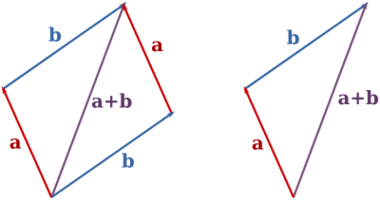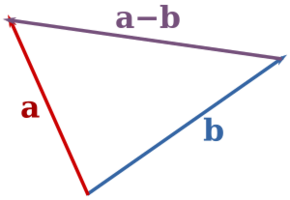User:Wmonroe4/Vectors and Quaternions
I love vectors.
This is not a typical feeling. Most people find them either scary or completely pointless, or a combination of the two. The problem is that most people are introduced to vectors through 11th-grade pre-calculus, where their teacher shows them that there's something called a "dot product" and a "cross product", makes them do a few calculations, then moves on to limits or whatever else you do in pre-calculus. (Don't worry, I've forgotten too.)
The next place you see them, if you've gone this far in math, is Math 51, where they are mostly a notational shorthand for the solution to mind-numbing systems of linear equations, to be solved by Gaussian elimination. Gaussian elimination, if you haven't had to do it, is almost entirely arithmetic, aside from the fact that everything is stuffed into matrices. These arithmetic calculations can be done by a computer. They should be done by a computer. That is their rightful place.
This is why I was lucky to be exposed to vectors first through 3-D video game development, manipulating them by computer even before I saw them in high school. I learned about vectors by doing things with them, seeing what they mean, as opposed to what is going on with the numbers, which, frankly, does not matter in the slightest.
My hope is that working on Meru will help give you the same love for vectors that I have. The goal of this page to help you take the first step in that direction, and that first step is realizing that vectors are incredibly useful, once you no longer have to do the calculations by hand. So without further verbose introduction, I present:
How to Put Vectors and Quaternions to Good Use: A guide for game programmers
What's a vector?
It's a bunch of numbers. Or it's a thing with length and direction. These are both definitions of vector, and they're both equally valid. Since the whole point of this page is to mention the ways in which vectors are intuitive and useful, the second definition seems at first glance to be the best one to think about in day-to-day use.
There's an even more useful way to think about a vector, though: a vector is a point. This may seem strange at first. In fact, if you ask a mathematician, she'll tell you that that's just wrong, and strictly speaking, she's right—vectors and points aren't really the same. Treating them as the same thing, however, is an extremely useful practice in 3-D game programming. The most important reason is that it gives you an intuitive link between the collection of numbers and the length-and-direction "arrow" picture. Hopefully high school math has gotten you used to putting points on a Cartesian x-y plane, showing you that a point can be represented by—yes—a bunch of numbers.
But how does a point have length and direction? Well, the point isn't really the whole picture. What that bunch of numbers really tells you is the relationship between that point and some other point. That other point is the origin, some arbitrary spot that we've proclaimed to be the point represented by (0, 0, 0). The fact that we have an origin is what makes points and vectors interchangeable. Now that you have two points, just draw an arrow pointing from the origin to your point, and you've got something with length and direction. Sometimes you won't need to picture the arrow, but if you're lying awake at night wondering whether you are alone in isotropic space, it can be comforting to know that the origin is always there somewhere, throwing invisible arrows out to all your points.
What you can do with one vector
Well, you can take a look at it and examine its properties. Let's make ourselves a vector:
>>> var v = <4, 2, -3>;
>>> v.x
4
>>> v.y
2
>>> v.z
-3
It's clearly got a bunch of numbers. (From here on out you can assume every vector has exactly 3 numbers, unless I specifically say otherwise. A vector doesn't have to be 3-D, but we'll be working mostly with the 3-D kind, so that's what I'll be talking about.) It also has a length:
>>> v.length()
5.385164807134504
>>> v.lengthSquared()
29
lengthSquared isn't always as useful as length, but there's one major advantage to it: it's extremely fast to calculate. Finding the length proper involves taking a square root, which is a lot slower. The best use case for lengthSquared is when you are comparing two lengths: comparing the lengths-squared is faster and works just as well.
What about direction? It's kind of hard to print a direction, but you can do an okay job by coming up with a unit vector—quite simply, a vector of length 1. By arbitrarily saying that a vector must be of length 1, you're saying that you are ignoring its length and focusing only on its direction. This is how you get a unit vector in Emerson:
>>> v.normal()
{ x: 0.7427813527082074, y: 0.3713906763541037, z: -0.5570860145311556 }
Notice that this is in the same direction as <4, 2, -3>, our original: it's a large-ish amount in the x direction, a slightly smaller amount in the y direction, and a moderate amount in the negative z direction. You can do the math, though, or just trust the computer: this new vector has length 1. "Chopping" a vector down to length 1 like this is called normalizing the vector. Right now it's not clear why this is useful, but be patient: unit vectors come in handy in a surprising number of situations.
Normalizing a vector gives you a new vector with the same direction and a different length. There's another, more general way to do this, in which you can simply multiply the vector's length by an arbitrary factor:
>>> v * 3
{ x: 12, y: 6, z: -9 }
See what happened? You got a vector that was triple the length of the original, again in the same direction.
Note: currently (version 0.0.14) when multiplying a vector by a number, the vector must be on the left, and the number must be on the right. 3 * v will not give the same vector, but will instead give NaN. Imagine the asterisk being a method of the vector (which it is—you can call v.scale(3) instead): the object comes first, the parameter comes last.
Similarly, dividing a vector by a number divides each component by that number. In fact, with this, you can write normal yourself: it's just
return this / this.length();
This is pretty much* all the actual Emerson code does.
You can multiply a vector by 0, in which case it will just give you <0, 0, 0>, the null vector. You can even multiply by a negative number, which in addition to changing its length, makes it point in the opposite direction. Of course, it's still just multiplying numbers behind the scenes. This is just what happens when you multiply all three components by zero or by a negative number. Finally, there's a special function for scaling by -1, that is, flipping the vector to the opposite direction without changing its length:
>>> v.neg()
{ x: -4, y: -2, z: 3 }
*There's also a minor edge case for when you try to normalize a vector of length zero, to avoid division by zero. That's all there is to it, though.
Adding and subtracting vectors
Here's where things get interesting. Pretty much all of manipulating 3-D objects is combining vectors in various ways. There are a few ways to think about vector addition. First, you can imagine sticking the tail of one arrow onto the head of the other, with the sum being a third arrow going from the remaining (non-connected) tail to the remaining head. You can also imagine this as "moving along" one vector, then from there "moving along" the other. The sum is how far, and in what direction, you moved total.
The other way to think of it is this: what point would one vector represent, if the point represented by the other were the origin? This is a particularly useful interpretation in 3-D graphics, where you can have an origin for an object (say, one of those winged frog things from Spore that we've been working with) and a vector representing a point on that object (say, the frog's left eye), which you would then add to a vector representing where the frog is in the world to get an absolute position for the left eye in terms of the whole world.
Notice how I've been careful to say "one vector" and "the other", without mentioning "a", "b", "the first", or "the second". This is because like normal addition, it doesn't matter in what order you add them. Vector addition is commutative.
Adding two vectors in Emerson is easy, thanks to the new operator overloading feature:
>>> var a = <2, 3, 0>;
>>> var b = <7, -1, -1>;
>>> a + b
{ x: 9, y: 2, z: -1 }
From these images you might be able to guess how subtraction works. Just add the first vector to the opposite of the second. Probably the most useful way to think about this is, "how do I get from the point represented by the second to the point represented by the first?" Notice that here the order does matter—vector subtraction is not commutative. Just like normal subtraction, vector subtraction is anticommutative. That is,
<math>\vec{a} - \vec{b} = -(\vec{b} - \vec{a})</math>
or in Emerson:
a - b /* == */ (b - a).neg()
Why have I commented out the ==? It turns out == doesn't work for vectors, just like it doesn't work for strings in Java. Unfortunately, there isn't an equals for vectors in Emerson. You can use this function, if you really need to do this test:
function VecEquals(a, b) { return ((a - b).length() < 1e-08); }The 1e-08 is to account for the fact that vectors use floating point numbers, so direct comparison would almost always give you false. In any case, you probably won't be needing to test for vector equality very often, so the lack of == for vectors isn't particularly troubling.
Here's a couple of pictures to help you understand things a bit better:
Products of vectors
You probably know from pre-calculus and/or Math 51 that there are two ways you can "multiply" two vectors: the dot product and the cross product. Rather than show you all the x's, y's, and z's dancing around the page, I'll just show you another pair of pictures.
The dot product
|A| is just the length of A.
var dotProduct = vecA.dot(vecB);
So as not to give you any bad foundations, I'll say up front that the picture on the left is slightly wrong. The dot product formula, as you may remember, is not |A| cos θ but rather |A| |B| cos θ. Hence, the length in the picture is not labeled A · B: A · B is actually that length times the length of B.
The picture is correct in one important case, however, and that's when B is a unit vector. In that case, the dot product represents how much A points in the direction given by B. What if A points in the opposite direction? In that case, you'll get a negative dot product. How about if they're perpendicular? Here, they neither agree nor disagree, so the dot product is neither positive nor negative—it must be zero. The dot product of two perpendicular vectors is zero. In addition, if either vector is zero (the null vector), the dot product has to be zero: everything is perpendicular to zero.
In the general case, you can think of the dot product as measuring how much the two vectors "agree": are they going in the same direction (positive or negative?), and how far do they go (how big is the dot product?)? Double either vector, and the dot product also doubles. Double both of them, and the dot product gets multiplied by 2 · 2 = 4. It can be useful to think of projecting one vector onto the other when visualizing the dot product, but remember that neither vector is special: like normal multiplication, the dot product is commutative.
The cross product
var crossProduct = vecA.cross(vecB);
The first thing you should see in the picture on the right is that the cross product of two vectors is a vector, perpendicular to both. The area-of-the-parallelogram description isn't a bad one, as descriptions of vector math go. A cooler way to think about it is to imagine the two vectors you are multiplying ("crossing") as "legs" forming a base for the cross product to "stand on". The more stable the base, the bigger the cross product can be. For example, if you make the legs longer, the base gets bigger and therefore more stable. If the legs are splayed out in opposite directions or squished really close together, though, the base is less stable than if they are perpendicular to each other. In fact, if they're precisely in opposite directions, or precisely in the same direction, no cross product can stand on them at all—it would be free to roll and just fall over. The cross product of two parallel vectors is the null vector. This is also true if either one of the vectors is the null vector (because then you have only have one "leg"). Try it out:
>>> var right = <0, 0, 1>;
>>> var left = <0, 0, -1>;
>>> var nullVec = <0, 0, 0>;
>>> left.cross(right)
{ x: 0, y: 0, z: 0 }
>>> right.cross(right)
{ x: 0, y: 0, z: 0 }
>>> right.cross(nullVec)
{ x: 0, y: 0, z: 0 }
There's one last thing you need to be aware of. Here we unfortunately have to break with the vectors-are-just-like-numbers theme, because the cross product is anticommutative. This means if you flip the order of a and b in the picture above, you'll get a vector that's still of length |a × b|, but it will be pointing down, not up. This is important:
<math>\vec{a} \times \vec{b} = -(\vec{b} \times \vec{a})</math>
Just like in elementary school you got used to not being able to flip the terms on either side of a subtraction sign at will, you should train yourself not to instinctively flip the ordering of the terms on either side of a cross product sign (unless you are careful to add an extra minus sign or .neg()).
How do you figure out which direction the cross product points? You use the right-hand rule. I find it's confusing to do anything with your index and middle fingers and instead rely on the direction of all my fingers bending at once, but this is something that takes a little bit of experimentation, and works differently for everybody, so twist your right hand (make sure it's your right!) into a bunch of different shapes to see which one best helps you memorize that picture up there. You can also try one of these: http://xkcd.com/199/
What happened to my units?
If you are particularly keen on dimensional analysis, you might be a bit distressed to see that the length of the cross product is equal to the area of a parallelogram. How can an area equal a length? Aren't the two unit systems incompatible?
To resolve this conflict, I have to backpedal a little bit. The name "length" is a misnomer. Nowhere up above did I say that any of these vectors are measured in feet, or meters, or any other "unit of length". In fact, if you are that much of a stickler for dimensional analysis, you've probably taken enough physics that you're used to using vectors for velocities. A velocity isn't measured in units of length either. A more accurate term for this "length" of a vector that I've casually tossed around above is magnitude. This is a unit-agnostic term—I've adopted "length" because this is the term that Emerson uses.
We can restore your dimensional sanity thus: when you multiply two vectors, the units of the result are the units of the first times the units of the second. This is true of both the dot product and the cross product, with the added oddity that the cross product also has a direction in addition to these new, combined units. If the idea of an area having a direction seems weird to you, you can relax: directed areas don't come up too often in game programming. Velocities, momenta, forces, and torques (distance cross force), however, are very common, so don't bind yourself too tightly to the idea of a vector being a distance across space.
Quaternions
You know how I said up at the top that I love vectors? Well, I really love quaternions. All sorts of mathematical coolness comes when you wrap up a scalar and a vector in one epic structure (that's what a quaternion is, just FYI). Unfortunately, very little of that mathematical coolness is at all relevant to us, the users of the quaternion as a representation for angles in 3-D space. There are precisely three things you will need to do with a quaternion in everyday game programming experience, and none of them really require any knowledge of the internal numbers. Here they are:
Make a quaternion
There is, when you get down to it, only one way to make a quaternion that makes any sense to the average user, and that's through the axis-angle constructor. It can be shown that (weasel words for "go ask a mathematician if you want to know why this is true, because I haven't the slightest idea") any orientation in three dimensions can be reached from any other orientation by a single rotation through some angle about a single axis. If you can figure out which axis and angle you want, you can make a quaternion out of it like this:
>>> var axis = <0, 1, 0>; // The y axis is the vertical in Sirikata.
>>> var angle = Math.PI / 3; // Because CS is a real science, and real scientists use radians. Get used to it.
>>> <axis; angle>
{
x: 0,
y: 0.5,
z: 0,
w: 0.8660253882408142
}
>>> // another way to make the same quaternion
>>> <0, 1, 0; Math.PI / 3>
{
x: 0,
y: 0.5,
z: 0,
w: 0.8660253882408142
}
The first thing to notice is that the x, y, z, and w that make up the resulting quaternion are not just your angle and your axis. There is still some semblance of order—x and z are 0, just like in your axis. The interesting question is what happened to your angle. An astute math student should recognize the two non-zero numbers: 1/2 = sin(π/6) and √3/2 = cos(π/6).* In fact, the numbers that get put into the final quaternion are the result of some pretty simple trigonometry. Unfortunately, this simple bit of math is just barely enough to make most quaternions incomprehensible at first glance. This is why we generally don't put numbers into x, y, z, and w by hand, and instead rely on axes and angles. Here's some code that will grab an axis and an angle out of a quaternion, if you're curious:
function QuaternionAxis(q)
{
return <q.x, q.y, q.z>.normal(); // a unit vector in the direction of the rotation angle
}
function QuaternionAngle(q)
{
return 2 * Math.acos(q.w); // a radian angle, in the range [0, 2 * pi)
}
There is one raw quaternion you should know by heart, and it's this:
var identity = <0, 0, 0, 1>;
This is called the identity quaternion. Just like the null vector represents the origin or "no distance", the identity quaternion represents the default orientation or "no rotation". Note that there are three commas in that expression, not two commas and a semicolon. This is how you enter x, y, z and w by hand (the 1 goes in the w slot). <0, 0, 0; 1> doesn't give you a quaternion you will ever want! (Exercise: what is the default orientation of objects in Sirikata? Set your orientation to the identity quaternion through system.self.orientation and set your velocity along the positive x axis. Using the right-hand rule—positive x × positive y = positive z—and the fact that the positive y axis is up, figure out which direction the positive z axis points.)
*Yes, π/6. The calculations behind the scenes actually involve angle / 2, not angle. Again, if you want to know why, ask a mathematician.
Rotate a vector
If you want to do anything interesting in 3-D, you're going to be rotating vectors a lot. You do it by multiplying the quaternion by the vector:
>>> var rotation = <axis; angle>; // same axis, angle: <0, 1, 0>, pi/3
>>> var vector = <1, 0, 0>;
>>> rotation * vector
{ x: 0.5, y: 0, z: -0.8660253882408142 }
Note: again, Emerson is picky about the order of multiplication. The quaternion comes first, the vector comes last. Do it the other way around and you'll get bizarre results. This will likely be fixed in a later build.
This "multiplication" is a actually a flagrant abuse of an operator—multiplication of a quaternion by a vector has a well-defined meaning, and this isn't it. Inaccurate naming aside, however, having a function to rotate a vector with a quaternion is absolutely necessary for us, because the actual formula for rotating a vector involves two multiplications and an inverse (q v q-1) and would be really annoying to code up repeatedly.
Notice that z is negative here, after rotating (1, 0, 0) by a positive angle. Take some time to convince yourself that this is a counterclockwise rotation when viewed from above, following the standard convention you've used since trigonometry. (Don't forget the right-hand rule! Are the axes you're imagining correct?)
Rotate an orientation
This task doesn't come up as frequently as rotating a vector, but it can be useful at times. By "rotate an orientation", I just mean to take an object whose orientation is given by one quaternion and rotate it by a second quaternion, then check out what orientation the object ends up in. This as simple as multiplying a quaternion by another quaternion:
>>> var yRot = <0, 1, 0; Math.PI / 2>;
>>> var zRot = <0, 0, 1; Math.PI / 2>;
>>> yRot * zRot
{
x: 0.4999999701976776,
y: 0.4999999701976776,
z: 0.4999999701976776,
w: 0.4999999701976776
}
The one thing that you have to be careful about is the order in which you multiply things:
>>> zRot * yRot
{
x: -0.4999999701976776,
y: 0.4999999701976776,
z: 0.4999999701976776,
w: 0.4999999701976776
}
See the negative sign on x? It turns out quaternions don't give you a break here. Quaternion multiplication is not commutative. It's not even anticommutative. You might hope that a switched sign on x is the only difference you'll ever see, but unfortunately that's only a sign of the fact that our original quaternions were 90-degree rotations about the y and z axes. Anything can happen if you switch the order of multiplication of two arbitrary quaternions (i.e. switch the order of rotation by two arbitrary angles). This is not something that will be fixed in a later build—it's something that's fundamentally true about rotations.
How do you get your multiplication order straight?
- a * b is the final orientation of an object that starts out in orientation a and is then rotated in its own reference frame by b.
- a * b is a quaternion that rotates first by b and then (in the global reference frame) by a.
These two statements are equivalent. Remembering and visualizing this is a struggle, I'm not going to lie. Try playing around with a book (one with a clearly differentiated top, bottom, front, and back), using your fingers as axes. Also occasionally put yourself in "the book's reference frame" by rotating your head so your nose is buried in the front cover and the text is right-side up to you. Hopefully you can get a feel for the way rotations combine, and figure out a way to memorize how multiplication order works.
Euler angles
One really handy use for quaternion multiplication is the ability to create quaternions from Euler/Tait-Bryan angles. This is an intuitive way to think of an orientation, in the form of three rotations put together: first face in some compass direction (yaw), then incline your head at some angle above or below the horizontal (pitch), and finally twist your viewpoint by some angle around the direction you're looking (roll). This is a common system used in applications such as flight dynamics, and it's easier to visualize than the axis-angle representation. Luckily for us, quaternion multiplication lets us compose a quaternion out of such angles fairly easily:
function EulerAngle(yaw, pitch, roll)
{
var qYaw = <0, 1, 0; yaw>;
var qPitch = <1, 0, 0; pitch>;
var qRoll = <0, 0, 1; roll>;
return qYaw * qPitch * qRoll;
}
Here yaw left, pitch up, and roll CCW are positive rotations, and the opposite are negative. (Also, cool and useful fact: quaternion multiplication is associative. This means it doesn't matter whether I put (qYaw * qPitch) * qRoll or qYaw * (qPitch * qRoll)—it's all the same. This is not true of the vector cross product, for example, but here you can maintain a bit of your sanity.)
Orientation velocities
Like an orientation, an orientation velocity can always be represented by a rotation about a single axis. The intuitive way to handle this is simply to replace the angle part of the axis-angle constructor with a speed (in radians per second, of course). There's a problem with this, unfortunately. A quaternion used to represent an orientation, which is the kind you get out of the axis-angle constructor, is modified so it acts (almost) like a real orientation, which means rotating by a whole turn—2π radians—is the same thing as no rotation at all. But an angular velocity of 2π radians per second is definitely not the same thing as no rotation at all!
The intuitive way to handle it will work, for velocities up to 2π radians per second. However, the right way to make an orientation velocity, especially if you're using a variable and it could be any speed whatsoever, is this:
<axis; 1> * radiansPerSecond
For example:
system.self.orientationVel = <0, 1, 0; 1> * (Math.PI / 6)
π/6 is 1/12 of a circle, so that code will make you spin at a rate of one turn every twelve seconds.
Objects in Sirikata rotate about their local axes, so the code above will only have you rotating in the xz-plane if you were right-side up to begin with. If you were tilted at some funny angle, you would instead rotate whichever direction is "left" to you (perhaps creating a stop-drop-and-roll effect, for example). If you want to rotate an object about the absolute y-axis, you'd need to do this:
var axis = system.self.orientation.inv() * <0, 1, 0>;
system.self.orientationVel = <axis, 1> * (Math.PI / 6);
Why the inv()? What you're doing is not rotating the axis to align with the object—that's what the program does for you that you don't want! What you really want is to take an axis that's aligned with the object and rotate it back so it's in world coordinates. Hence, you need to get the inverse of the object's orientation to put the axis back into a "normal" frame of reference.
An example
Motorcycle demolition derby
[This was originally going to be a monster truck problem, but it turns out that the math is freaking complicated for vehicles with four-wheel drive and four-wheel steering—think whole pages of trigonometry. Motorcycles are much simpler.]
Suppose you're writing an application wherein motorcycles speed around in an arena and crash into each other, and you're working on the AI. A reasonable place to start would be to have every motorcyle turn so that it drives towards its nearest opponent (presumably to be followed by a gnarly crash that all the spectators will love).
Problem 1
Write a function that takes in the presence you're controlling and a list of "enemy" presences and returns the enemy that's closest to you.
function GetClosestEnemy(self, enemies) {
// ...
}
Problem 2
Given self and the enemy that gets returned from GetClosestEnemy, write a line of code (or a few) that computes which way you should crank the steering wheel to steer yourself toward your enemy. The result should be a number between -1 and 1, 1 being hard left, -1 hard right, and 0 straight ahead (with any number in between possible).
var closest = GetClosestEnemy(self, enemies);
// You should be able to do it in one line, but feel free to make temporary variables for clarity.
var steering = ___________________________;
SteerMotorcycle(self, steering);
Problem 3
Write the SteerMotorcycle function, which sets the motorcycle's orientation velocity to an value corresponding to the computed steering variable. To interpret steering, you'll need to know the maximum angle the front wheel can turn away from straight ahead (±1 for steering would mean the front wheel is turned as far as it can be). The resulting orientation velocity will depend on the distance between the two wheels of the motorcycle (see the hints if you don't want to do the trigonometry yourself), and the motorcycle's velocity, which you can treat as given and get out of cycle.velocity.
MAX_TURN_ANGLE = Math.PI / 6;
WHEEL_SEPARATION = 2.0;
function SteerMotorcycle(cycle, steering) {
// ...
}
Hints
Problem 1. Hopefully the structure of a loop for finding the minimum or maximum of something is familiar. How do you compute the distance between two points? (No calls to Math.sqrt allowed!)
Problem 2. Unit vectors will be helpful here.
Problem 3. Remember that angular velocity is velocity divided by radius. (This is only true if you're using radians. This is why we use radians.) For a motorcycle with the given WHEEL_SEPARATION and an angle angle for the front wheel, the radius of its turning circle is WHEEL_SEPARATION / Math.tan(angle). Note that this blows up when angle is zero, so if your tangent is still in a denominator in your final code, you've done something wrong! Also, to be clear, this is the radius of the circle traversed by the rear wheel. Not only do the two wheels trace out different circles, they also turn at different speeds! You should treat the velocity of the motorcycle as the velocity of the rear wheel versus the ground (motorcycles are almost universally rear-wheel drive), and you can assume the motorcycle always remains upright (handling banking is rather difficult).
Answers are below.
___
___
Answers
Problem 1.
function GetClosestEnemy(self, enemies) {
var closest = enemies[0];
var distSquared = (self.position - closest.position).lengthSquared();
for(var i in enemies) {
var newDistSquared = (self.position - enemies[i].position).lengthSquared();
if(newDistSquared < distSquared) {
closest = enemies[i];
distSquared = newDistSquared;
}
}
return closest;
}
Did you remember lengthSquared? This is an excellent use case. (The ban on Math.sqrt in the hints was really just to keep you from reimplementing the Pythagorean theorem, but always remember that length is expensive, whereas lengthSquared is cheap. When you're writing a loop in an interpreted programming language, these things matter!)
Problem 2.
var direction = (closest.position - self.position).normal();
var left = self.orientation * <-1, 0, 0>;
var steering = direction.dot(left);
Or in one line:
var steering = (closest.position - self.position).normal().dot(self.orientation * <1, 0, 0>);
In order to figure out which way to turn, you need to first ask which direction your enemy is from your position. A direction is best represented by a unit vector, particularly here because the next question to ask is how much that direction "agrees" with whatever direction is "left" to you, and that means taking a dot product. Dot products with unit vectors are easy.
One thing to notice is that if you forget to normalize the direction, your turning will be reasonable for nearby opponents, but for far-away opponents, steering will be erratic, left turns going so far left that they may even flip the wheel around and make you turn right! Another interesting thing is what happens when your opponent is directly behind you: you don't turn at all! Any deviation is enough to flip you around and face you in the right direction; a good way to fix this might be to introduce a little bit of randomization, which a better AI would probably have anyway.
Problem 3.
<math>\omega = \frac{v}{r} = \frac{v}{s} \operatorname{tan} \theta</math>
(ω = angular velocity, v = velocity, s = wheel separation, θ = wheel angle)
function SteerMotorcycle(cycle, steering) {
var wheelAngle = steering * MAX_TURN_ANGLE;
var angVel = cycle.velocity.length() * Math.tan(wheelAngle) / WHEEL_SEPARATION;
cycle.orientationVel = <0, 1, 0; 1> * angVel;
}
It's only three lines of code, but boy, are there a lot of annoying technicalities in those three lines! Hopefully the hint defused some of them and let you focus on the main point of the exercise: understanding how angles relate to angular velocities, and using an angular velocity to make an orientation-velocity quaternion.